The producer I was engineering for brought with him his Lexicon 960L reverb unit. What do you call this? Vintage digital? Modern Classic? It’s a a beast regardless, in the quality of its effects but also in its imposing 4u footprint and the ambient noise it spits out. The internal fans and especially the hard disk drive are very loud and without the luxury of a separate machine room here it was noisy enough that we couldn’t use it without distraction. I wanted to see if I could do something about that.
The 960L is a digital, 5.1 surround capable reverb and delay box released around the turn of the millennium. At time of release it was definitely the most sophisticated device of its kind, working at sample rates up to 96kHz. This one is spec’d out with all the available options I’m aware of, like digital or analog in, expansion DSP for multichannel operation and including the LARC2 remote control unit.
The LARC2 has 8 motor faders automatable via MIDI, a surround panner joystick and a colour LCD display. The screen doesn’t have the contrast or resolution you would expect from a more recent device but it does the job and would have been pretty impressive in 2001.
I brought the 960 home, propped it on my bench and had a look around. It was immediately obvious that the guts of the thing were not much different from a PC or server, save for the digital signal processing, AD/DA conversion and input/output happening on custom expansion cards. This was a great design choice. I think it must have brought the cost of manufacture and development way down, not having to custom engineer every board. Instead they could assemble these based on standard, widely available parts and adapt an open-source OS into a nimble control platform for their hardware. [ed. Since writing this I’ve seen message board posters describe the 960L as running Windows NT (2022.10.30)]
The form factor they used (NLX) is esoteric and I had to do a little digging around to figure out how things fit together and why. Apparently NLX was common for a few years in the late nineties, used by manufacturers like Dell and Gateway in their ‘compact desktop’ models. I think that by the time the 960L was released it had already fallen by the wayside but you have to figure it took many years of development to bring these to market. Thankfully, the design team opted for a standard ATX power supply unit as this is one of the components I wanted to upgrade. There was nothing wrong with the original 250W PSU except for the little fan spinning at a high RPM was a bit noisy.
I used this modern, very quiet ATX power supply as a replacement. Rated for 650W, it’s far beyond what’s necessary to power the 960L but it was cheap, it fits in the case and the 120mm doesn’t need to spin very fast to move a lot of air. You can see that it is well ventilated as well. Since it will be working way under capacity, I expect it will operate at a consistently low temperature, guaranteeing many more years of use.
I removed the CPU heatsink and fan as seen above. Unfortunately I neglected to take a picture of the old ones. Afterward I cleaned off the crusty old thermal paste using a cotton swap and some anhydrous isopropyl alcohol.
PC fans have come a long way since the 90s. Demand from gamers and hobbyists has spurned the development of quieter, more efficient designs. Pictured above are extra quiet fans from Noctua on the side panel and CPU. I replaced the heatsink with one that has a little more thermal capacity and used a resistor in line with the CPU fan to slow its spin rate a little. (I later confirmed with Lexicon’s diagnostic menu that the CPU was still running at a healthy temperature during use.)
After these steps I powered up the 960L and to my dismay, it was still unacceptably loud. I guess I’d forgotten just how loud those old spinning disk drives were in the 90s. I probably could have replaced it with a newer mechanical drive and gotten a tolerable improvement in ambient noise but searching on Amazon I found a solid state drive with the antiquated IDE controller and interface. Ultimately this is what I went with.
I started by removing the original HDD and cloning it to a disk image. I restored this image to the replacement drive and mounted the new drive to the old one using heavy duty adhesive velcro strips.
I had to use the adapter seen in the image above to connect the smaller 2.5″ laptop drive to the larger, desktop format IDE and Molex connectors.
And after all that it works a treat. I didn’t time it carefully but I do think it boots a little quicker now, reading from the solid state drive. I wish I could say that it’s imperceptibly quiet now but it isn’t. However it’s quieter than the Mac Pro tower used in the studio and definitely not putting out any more ambient noise than other fan equipped devices in our rack. Total cost in parts was about $300CAD. See below for a list of parts used.
June 2022 Update: This article has proven to be the most popular page on my blog by an order of magnitude. I have received private messages of thanks and requests for further information from studios and engineers around the world which brings me great joy. If you need a disk image or simply want to chat, you’re encouraged to reach out via the Contact page on this blog.
I share my experience here for free. If you’re feeling generous you are welcome to buy me a coffee.
CS Series™ Modular CS650M — 650 Watt 80 PLUS® Gold Certified PSU
Noctua NF-A9 PWM AAO Frame Design, SSO2 Bearing Premium Quality Quiet Fan
Noctua 60x25mm A-Series Blades with AAO Frame, SSO2 Premium Fan, NF-A6x25 PWM
StarTech.com FANDURONTB 60x65mm Socket A CPU Cooler
32GB KingSpec 2.5-inch PATA/IDE SSD Solid State Disk (MLC Flash) SM2236 Controller
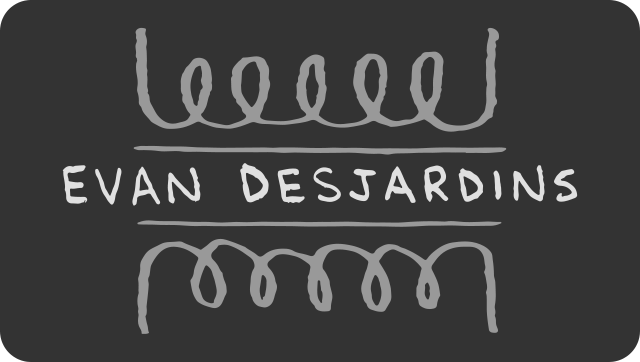












30 Comments
Linus
2018-06-18 - 16:25Any chance you did save a copy of the disk image? Sent you a mail earlier this week. Thanks
Evan Desjardins
2019-01-04 - 13:48I never got your mail and just saw this. I never typically get comments here so I rarely if ever check. Obviously I’m way late in responding but if you still need it I can provide the image I think.
Diego Piotto
2019-05-11 - 13:48Hi, nice guide Evan! My unit is in a separate machine room so I don’t need to quiet it down. I think I have a problem with the hard drive of my 960L, I haven’t been able to clone the drive to a new one or save a backup and than copy to a new. Can you please send me the copy of your disk image? My Lexicon was running software version 4.0.2.
Evan Desjardins
2019-05-15 - 15:17Thanks for visiting, Diego. I sent you an email to the address you gave.
jonlee
2022-01-07 - 06:43I want to replace the HDD, how can I clone the original hard disk to a new one, please tell me what to do, thank you very much!
Evan Desjardins
2022-01-07 - 11:43You want to remove the original drive from the 960L, connect it to your PC and use a tool like CloneZilla to do a bit for bit clone to the new drive. This will carry over the partition table and filesystem, not just the system files, which should make the new drive bootable.
Alex Lamy
2019-07-04 - 06:51Hi Evan. Firstly, thanks for taking the time to do this – I’ve just upgraded the fans in our recently purchased 960L using your guide and recommendations, and the difference is remarkable! I’m about to do the hard drive too – is it possible to get the disk image from you as Diego did previously? I’ve yet to attempt cloning the original drive.
Cheers! Alex.
Infernal machine
2019-09-21 - 09:47Hello, This is a great page and very helpful,i just replaced the PSU with the same you recommended.
I would appreciate if you are willing to share me the HD image so i can update the machine with a SSD in an easy way.
I have send you an email but not sure if you received it.
Cordialement
Evan Desjardins
2019-09-21 - 10:03Thanks for your comment. Please email me directly via the address found at gardensound.ca. my contact form here appears to be broken.
Gokhan
2020-02-05 - 12:26Hi evan,
i have disk drive problem too..i got new drive but need hd image..can you share with me too?
thanks
Gokhan
Michal Bechyne
2020-02-24 - 17:44Good day
Sir
First of all, I’m sorry for the translation, I use the Google Translate. I got a Lexicon 960L and unfortunately it is probably a defective disk and I found in the discussion that I could get a disk image from you. I am an amateur sound engineer and I would like to put this device into operation. I like effects 5.1. I work with video and I would like to use it there. Thank you in advance for your willingness.
Michal Bechyne
Czech republic, Prague
Steven
2020-08-18 - 11:52Hello,How where you able to run the Noctua case fan,because its PWM version?
Evan Desjardins
2020-08-18 - 12:14You can connect the 4 pin connector to the 3 pin header no problem.
Steven
2020-08-19 - 11:09^ Merci Beaucoup!
Another question: The 960L image is 80GB,Is it possible to 1/1 copy the raw .img taken from the 960L HD to the 32GB SSD you have? (i bought the same SSD)
Evan Desjardins
2020-08-19 - 13:12My disc image was much smaller than that. Drop me a line at evan at gardensound dot ca and I’ll share it with you.
Steven
2020-08-19 - 16:48Ah damned,i tried to burn the 80Gb image to an SSD,then resizing the 4 partitions and copy them to the 32GB SSD,but no luck.
I guess it need a true disk image of the 4 partitions together to work.
I send you a message.
simonluka
2020-10-17 - 06:51Can someone please send to me the hard disk image? My 960’s hard disk is broken….
Thanks!
simonluka
2020-10-17 - 06:55can someone please send to me the image that my 960’s hard disk is broken?
Thank you very much
simonluka
2020-10-17 - 08:09Can someone please send to me the image (my 960’s hard drive is broken)?
Thank you very much
Simonluka
2020-10-19 - 07:05Please can you send to me the image too?
Thanks
Jens Ledet
2022-08-29 - 08:13Hi! thanks for the great artikel.
I was looking for the size of the resistor you put in line with the cpu fan, but I can’t´ see it, can you tell me?
Kind regards Jens
Evan Desjardins
2022-08-29 - 09:19Hi Jens,
Thanks for reaching out. The Noctua fan listed at the bottom of the article comes packaged with what they call a Low Noise Adapter. It’s really just an in-line resistor that drops the spin rate of the fan by about 25%. I don’t know the specific value used but if you’re using a different fan then you could wire a resistor in line with the 12V line to the fan yourself. I would just play around with different values until I got it in the ballpark. Hope this helps.
Jens Ledet
2022-08-30 - 15:01Arh that is what alle the adaptors is for 🙂 Thanks
Can you tell me where in the diagnostics menu that you could see the cpu temperature?
I cants find it.
I am now messuering the case temperature inside the kabinet because i could use a bit les noise from the casefan. So maybe slow it down or find a fan that is less noisy. But that is a bit hard if the 49 cfm has to be obtained i have a 9 db fan, but it is only providing 24 cfm, and i think thas is to low airflow for the kabinet
Thank you again for the reply and good work 🙂
Jens Ledet
2022-08-30 - 15:41Oh and for info i use the same fans and psu as you. 🙂
Evan Desjardins
2022-08-30 - 19:31You can find the service manual at this page:
https://www.synthxl.com/lexicon-960-l/
Page 6-2 gives instructions for booting the diagnostics page:
I found that the mods I detailed in the article led to acceptable noise, but not completely silent operation. If you have a thermal camera you could better evaluate the cooling performance and make trade-offs for lower noise. Just keep in mind that the machine is bound to run hotter when it’s installed in a rack with other equipment.
Good luck! Let us know how it goes.
Jens Ledet
2022-08-31 - 06:40Ive put the lowest resistor in line with the cpu fan, and the one that followed the big fan also, that is okay noise level, and all works, did the SSD also. the difference between resistor or not on the big fan in heat inside the kabinet is 0.6 celsius, so I think that is okay…
I know the larc2 well and how to get it into bootmode, but I still can’t find anything in the tests that is telling me the temperature af the cpu though.
But thank you again, I can now work with the machine in the same room as me 🙂
Roberto
2022-10-30 - 14:28Evans, I have a 960L with a broken HDD, I downloaded the disk image and the instructions to install version 4.02 in the 960L, the problem is that I can’t install win NT from the cd.
I can enter the diagnosis in the LARC2 and it can update all the items, except the OS, that is, the win NT hangs. Can you tell me how to solve this problem or send me your image to see if it runs, thanks, sorry, my English, I use Google Translate, thanks.
Evan Desjardins
2022-10-30 - 15:07I no longer have access to a 960L. Maybe this support page will be helpful: https://help.harmanpro.com/960l-format-new-hdd
Good luck.
Roberto
2022-10-30 - 17:30If I have followed the steps of Harman and install image on the new disk, it does not install WIN NT, in larc2 it does not update the OS, if you or others can tell me how to install WIN NT or image I would appreciate it, thanks.
Andreas
2023-03-18 - 07:10Hello,
would this power supply work? CX 550m
THX
https://www.amazon.de/dp/B097F3RXZT/?smid=AMOTOP2RXDRQV&tag=idealode-mp-pk-21&linkCode=asn&creative=6742&camp=1638&creativeASIN=B097F3RXZT&ascsubtag=2023-03-18_1a9bb4972f1086478dee1f48c713448aa93c47ab6b5e2ef816b16c0a6eed6862&th=1